 Maybe you're one of the lucky IT managers or small business owners with a state-of-the-art server room. If so, you can stop reading now.
Maybe you're one of the lucky IT managers or small business owners with a state-of-the-art server room. If so, you can stop reading now.
For the rest of you IT managers trying to cobble together a decent environment for the business servers and telecom equipment, this post is for you. Was your server room crafted from left over space? You know, an area that was too big for a closet but too small for an office so someone decides it's the perfect location for the server equipment!
Keeping those mystical boxes up and running is your priority. After all, the servers and telecom equipment do everything from routing phone calls, to allowing internet access, email delivery, payroll and account processing, word processing... just about everything you do at work, except make coffee. Job #1 is keeping this equipment up and running.
And when there's a cooling crisis that disrupts processing we know what happens. It isn't pretty. The frantic calls come in one after the other. Before you know it, you're cornered in your cubicle!
Unfortunately, I have no magic wand to wave and must confess there isn't a one-size-fits-all server room cooling solution.
Each server room is unique. You have to consider the equipment in the room, where the server room is located in the building, the type of building and the HVAC system installed to support the building. Plus you usually have to work with the facility management and building engineer for any modification to the building support systems.
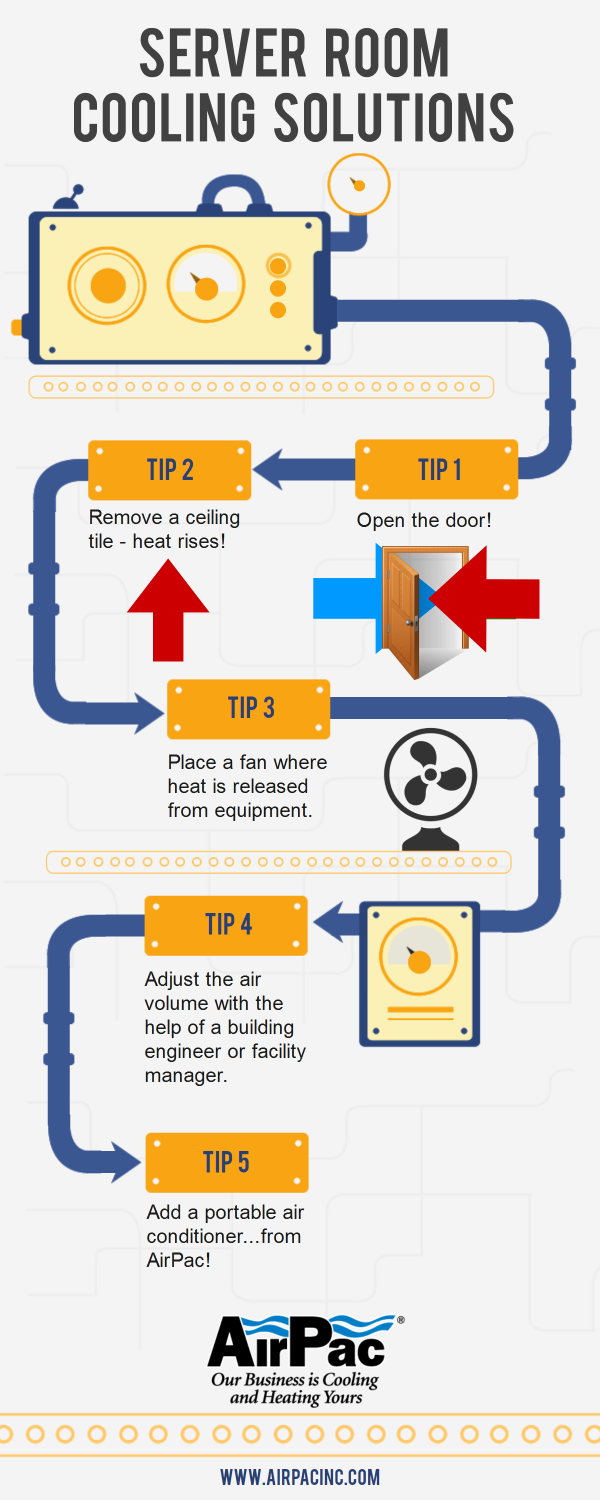
Here are 5 Simple Server Room Cooling Solutions:
-
Open the door -- sounds simple but sometimes all you need is a little ventilation to move that hot air out of the space.
-
Remove a ceiling tile -- if you have a dropped ceiling with lay-in ceiling tiles, it's likely your building has plenum return. Translation: the room air goes into the ceiling and back to the central HVAC system. Your server room may not have a return in the room so removing -- or sliding over -- a ceiling tile may allow the warm air in the room to circulate more freely back to the central HVAC system.
-
Add a fan -- an oscillating fan will help circulate the air in the room. You can place a fan near where the heat is released from the equipment and direct the warm air away from the intake of the equipment. Or, if you have cooler air outside the server room, place a fan close to the door to direct cooler air toward the intake on the servers.
-
Adjust the air volume -- this isn't something you can do yourself. Ask the buidling engineer or facility manager if you have a variable air volume (VAV) box that will allow you to direct more cool air to the server room from the central building HVAC system.
-
Add a portable air conditioner -- portable air conditioners come in various capacities for different heat loads. Be sure to choose a portable air conditioner or spot cooler intended for commercial cooling. Not sure how much cooling you need? You can download this clues to BTUs guide to help figure it out.
Over the years I've discovered IT managers are often great problem solvers so cooling down the server room is just another obstacle to overcome. As with all problems, take the path of least resistance and start with the easiest, least expensive solution. If you need help, we're just a click or call away.

